I love taking videos with Instagram. I haven’t done it very often, but when I do it is tons of fun. I know some people don’t realize that you can actually share these photos in a blog post really easily! So I’ve put together a little tutorial to show you how 🙂
First you want to select the video you wish to embed into your post. When it is pulled up, click on the 3 little dots next to the comment line.
When you click on that you have 2 options: Report Inappropriate or Embed. Obviously you want to click on Embed 🙂 Unless you feel your video is inappropriate, in which case I question why you posted it lol
That will pull up this screen. Here you can click the Copy Embed Code button, or highlight and copy the HTML code the old fashioned way. Either one works.
When you post the link into your post, make sure that it is set up to interpret the HTML. If it’s not then you’ll just see the code in the post and not the video. You can change these options on the right side of your screen in the Options menu.
Hit publish or preview, and you should see the video with an Instagram frame around it that includes your user name plus the number of comments and likes 🙂 If it didn’t work go back and check if your options are set to interpret HTML.
And that’s it! I told you it was easy. Now you can share your awesome Instagram videos as easily as sharing your pictures 🙂
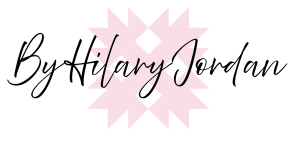








OMG this is so easy! Thanks for the tutorial, I will totally use this 🙂